WordPress > Woo Order > Settings > General settings
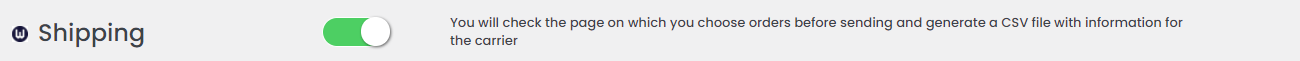
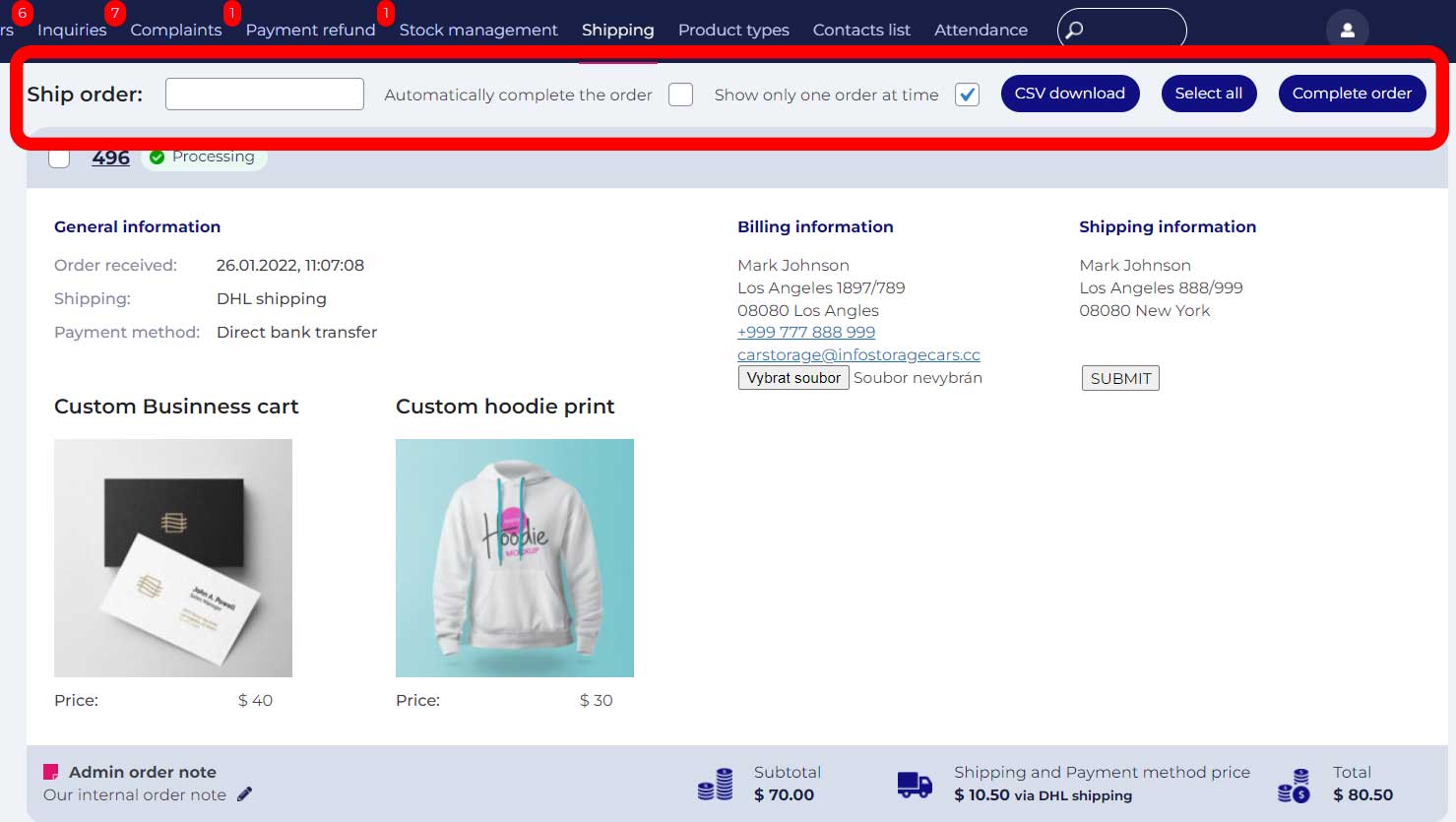
On this page you have 2 options to send packages. Either you can scan/search all orders and print a bulk file with the shipping data in CSV format – then upload the data to the carrier. And the other option is to simply enter order by order and print the shipping ticket directly. If you check the Automatic order finishing feature, the system will automatically finish each order you search for. More information about the automatic search below
NOTICE: This order search form will automatically search for the entered number after 1 second of inactivity (if you are not typing). So either type the order number quickly, or copy it all at once, or ideally use a barcode scanner and scan the Label (EAN). This function can be enabled in general settings.
Adds the shipping page to the Woo-order menu. On this page you search for orders and then prepare them for shipment
Use this feature if you want to use the second option to send packages. One at a time. Scan only one order at a time, print a shipping label (you need to arrange and program to get a shipping label from your carrier) and turn on auto-complete as well.As a result, the order will auto-complete, you will print the shipping label and the search engine will wait for the next order to be scanned again. This completes the order and you can move on to the next one.
If you want, you can automatically mark every order you search for here (by scanning with an EAN code reader) as finished. The status will change to complete.