WordPress > Woo Order > Settings > General settings
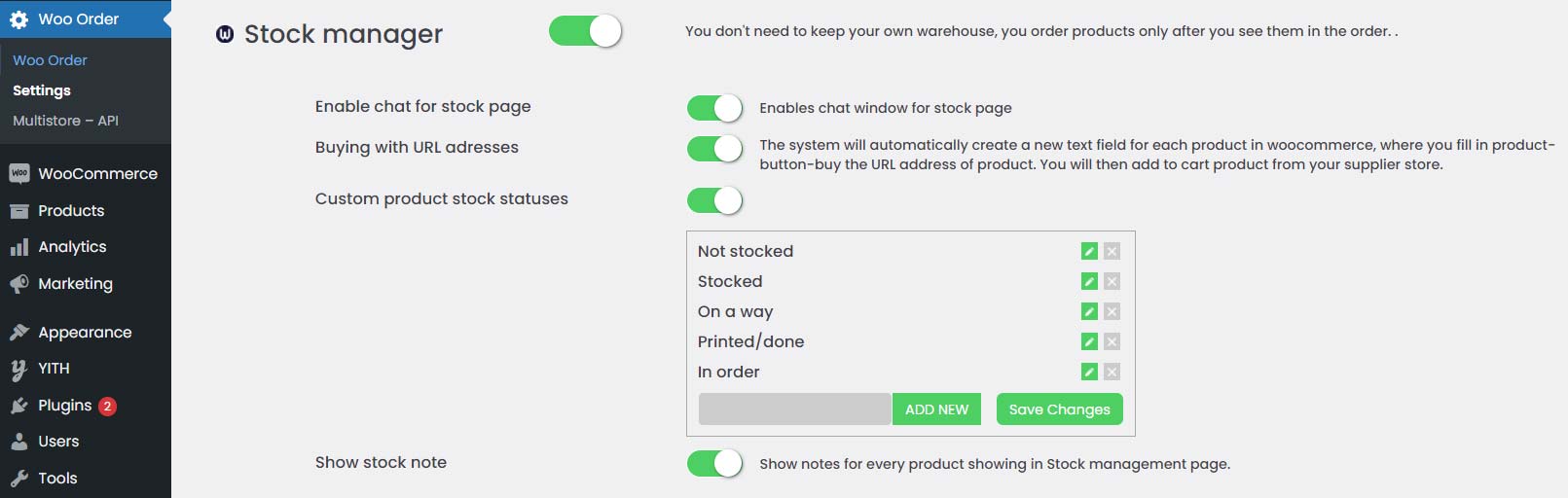

You don’t need to keep your own warehouse, you order products only after you see them in the order.
Create your own warehouse statuses for an easy overview of each product’s warehouse status. For example, in a situation where products are ordered daily, check off the products that are already ordered when you shop for them in another store. You can easily change the statuses of the products that arrive at your company and you put them in a box for shipment. With this option you have an overview of the statuses of the products.
If you have allready printed EAN code one time, then you can see new icon – Ean Printed Icon. Also backgroud of order is changed to brown.
This system works by allowing you to add the URL link of the product purchase to each product in the store where you order it. For example, for the product T-shirt basic I add the URL www.store/t-shirts/basic/. Then, when I see that product in my order, I will also see a button where I can order it.
The notes you see on the Order wall and Stock manager page. You can write notes on the stock status of the product.